1. Cut 2 pieces of contact paper the same size and set one aside. Tape the non sticky side to your work space and carefully peel off the paper backing. Now the sticky side is up and ready to decorate.
 2. You can pre-cut the paper and ribbon, or give your child the scissors and let them start cutting. I have found that most little ones really enjoy the cutting. Show your child how to place the paper, ribbon etc. on the sticky paper.
2. You can pre-cut the paper and ribbon, or give your child the scissors and let them start cutting. I have found that most little ones really enjoy the cutting. Show your child how to place the paper, ribbon etc. on the sticky paper. 3. When the design is complete (keep in mind, the younger the child, the more minimalistic the design may be) you are ready to stick the top sheet of contact paper to the design. You will be sticking the sticky sides together. Start by peeling back a small portion of the paper (don't peel it all off at once) and carefully line it up with the artwork on your workspace. Peel the paper backing off as you press the top sheet onto the artwork.
3. When the design is complete (keep in mind, the younger the child, the more minimalistic the design may be) you are ready to stick the top sheet of contact paper to the design. You will be sticking the sticky sides together. Start by peeling back a small portion of the paper (don't peel it all off at once) and carefully line it up with the artwork on your workspace. Peel the paper backing off as you press the top sheet onto the artwork. 4. Smooth out any little wrinkles and trim around the edges.
4. Smooth out any little wrinkles and trim around the edges. 5. Hang in the window and enjoy!
5. Hang in the window and enjoy! As with all art, the variations are endless. You can turn this into a great art history lesson about rose windows in Gothic cathedrals or stained glass windows in general, symmetry, color, etc. You can also use the same process to make different things. We made Valentine's Day place mats in February using the little photo sheets that come with an order of prints. We recently made bookmarks too.
As with all art, the variations are endless. You can turn this into a great art history lesson about rose windows in Gothic cathedrals or stained glass windows in general, symmetry, color, etc. You can also use the same process to make different things. We made Valentine's Day place mats in February using the little photo sheets that come with an order of prints. We recently made bookmarks too.















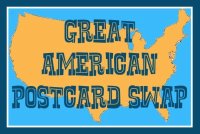
It is good to see posts that give truly quality information. Great post.
ReplyDeleteDiscount Freshlook Color Contact Lens, Best & Cheap Color Contacts, Reviews and Lowest Prices